Bookshelf! I think this is done? Might fuck with the colors a bit more later to boost the contrast but this is putting all the pieces you saw me working on together.
made a goofy bespoke fluid simulation by stacking sine waves.
whoa that looks tight how did you do that?
well like most things the idea starts simple and then you add stuff and tweak parameters until it satisfies you
- make a function that samples a simple sine curve for a given wavelength, amplitude, frequency given the x position and time as variables
- tweak those numbers until you have a nice undulating water surface
- be a little unsatisfied with how it looks and do some mild research and learn about standing waves
- create a standing wave by sampling the sine curve twice (but in opposite directions in respect to time) and adding them together
- think it would be cool to add splashes
- use the same sampling function to detect when player hits water surface (eg. when a certain part of their body is below the y output of the function)
- create a new collection of “splashes” inside each body of water. scale the height of the splash proportional to the speed the player is going at collision
- the sampling function is now the existing standing wave function + the contribution from each active splash
- splash can’t just be a sine wave that affects the whole pool at once, needs to propagate “out” from the origin so track the distance it should travel over time (a function of the wavelength & frequency). outside of that zone scale the contribution to 0. inside that zone scale the contribution based on how far it is from the front of the splash.
- scale the contribution over time, so it slowly dissipates
- when contribution is near zero, remove from active collection of splashes
- when splash hits a wall, create a new splash with a slightly reduced magnitude in the opposite direction so that waves appear to “bounce” off walls
- make wavelength longer the longer the splash has existed so it kind of “smooths” out over time
- create particles a certain time after the splash happens (3/4ths of the frequency for when you enter the water from above which is when the wave reach its highest point)
- create particles anywhere in the water proportional to the water’s height at that location
- sample the function every x pixels and lerp between them to hit a sweet spot between performance and accuracy
- post gif for people to see
- notice something about it feels a little delayed
- increase the frequency of the wave on creation and lerp it down to the normal frequency over the first bit so that the initial splash part feels more reactive
This is a sort of ramshackle improvised bed for the VRC world I’m making. After LOTS of delays I’m trying to get back in the saddle and finish it, now that cleaning the apartment for inspection and the con is over. It feels so good to be working on this again.
slowly mastering Blender geometry nodes

this fucken rocks i can’t believe that’s crayons
this effect was fun to make
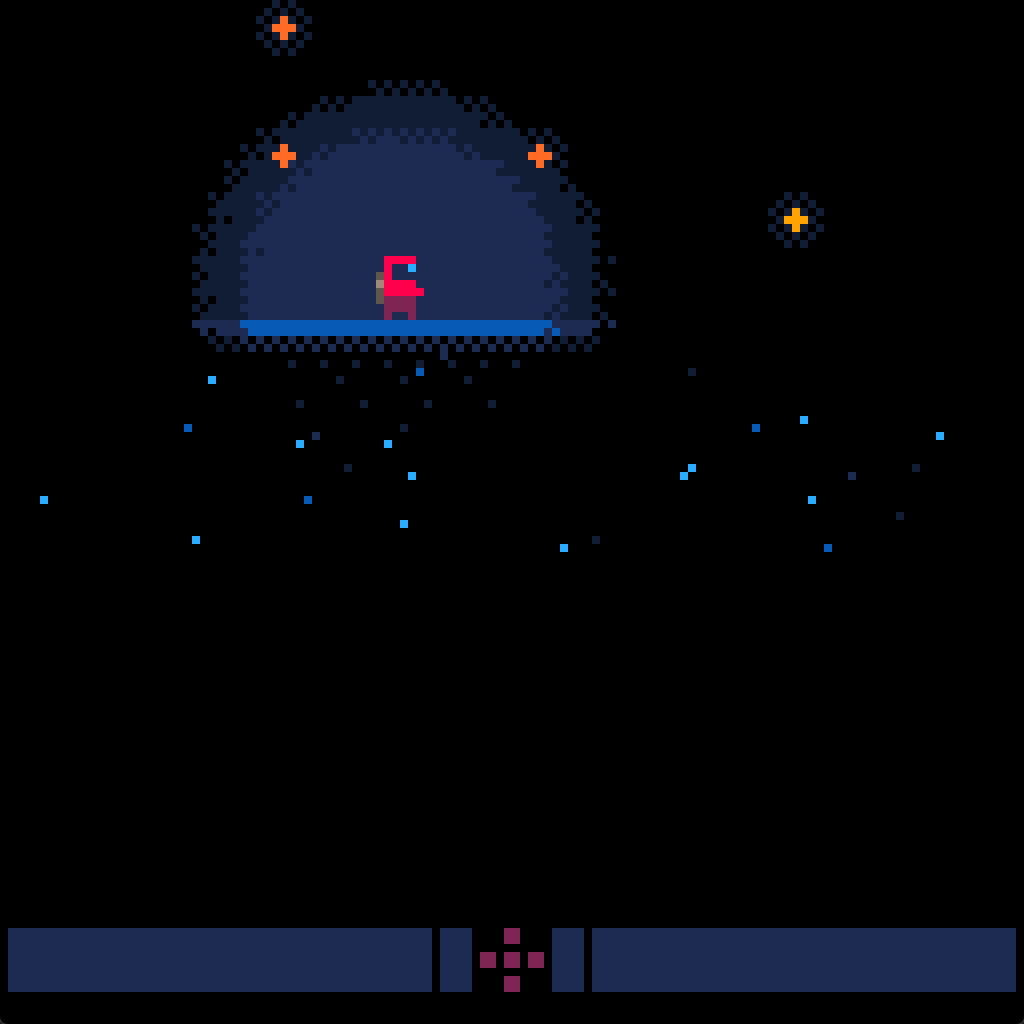
Not a hundred percent sure if “Visual art” changes over to “Game dev” when it starts being assembled into a VRChat world in unity but uh, it’s actually getting put together for real now.
Look trust me the particles look cool, and there’s a waterfall sound effect to make this place seem more real. Gonna mess with more particle systems tomorrow and hopefully get video, swimming, and and a recovery teleport figure out too.
It’s funny I’m getting to the point where screenshots aren’t as impressive because I’m setting up the logic and multimedia stuff now.
To fix some UV errors, I took the opportunity to go back to the drawing board with some of my texture work and I think it’s even better than before.
I’ve been forced to work in paint/color more lately and I’m getting the hang of trying to do it fast with oil paint which isn’t easy but I think I’m starting to make things that are interesting
I’ve been kind of chronicling my work on this music visualizer in the devlog thread, but since I think I’m going to call it “good enough” for now (specifically good enough to do the initial pass on visualizations of the music I want to put up on my new-in-progress website) I thought I would come over here and share a bit of the work I’ve done.
Here’s the latest video I’ve made with it:
I’ve tried to get a balance of form and function—looking interesting while also clearly conveying what’s going on in the music. You can tell which notes and chords and things are being played from the colors; for example, blue is A, magenta is E, green is B, purple is F#, etc.
Here are some other images I’ve gotten out of it at various points in development; it has a lot of parameters:
Sometimes you can see neat stuff if you zoom in really close and look at the fine details:


































