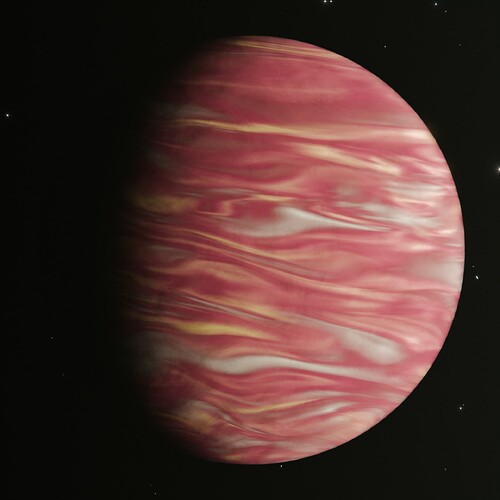Yeah for real, your progress has been cool to watch
Gaaaah there’s a lot of UV problems with this one and I may yet tweak it but honestly it’s pretty close to what I had in my head so I might just call this good. Behold my weird camp stove.
thinking about trying to do something on the game boy again


I really thought I had it this time. I did finally get my easy book generators to work, though there’s some issues with edge highlighting on 'em that leaves me unsatisfied. I’m gonna keep poking until I have something halfway decent I think.
Frustratingly my ‘do it all in blender’ approach isn’t really working out for the books as I’d like it to so the substance painter copy that I very legally own legitimately has once again come through in a pinch.
Scattershot appraisal of characters I intend to reify sorted by my best guess as to whether they would want to torture the Demiurge (me).
I am also messing around in blender
made a nice enough gas giant shader that I can reuse all the time
What tutorials and/or resources are you all using for your Blender stuff?
I found out today that that movie Flow, that won that Oscar, was made in Blender so now I’m thinking I might want to dip back in at some point in the near future and start learning how to use it for real.
I love Blender! I think my favorite tutorial for it out of those I’ve encountered so far is Humane Rigging—in addition to teaching Blender’s rigging features, it gives you a sense of how to take full advantage of its UI, and a nice set of techniques you can use to make tools in it (even for purposes other than rigging itself). Understanding how to make a nicely-riggable mesh also helps you understand how to make a “technically-advantageous” mesh that will perform well under a lot of different conditions, if that’s something that matters for you. Aside from that, I think it helps to watch a lot of different people use the program, so you can get a sense of various possible workflows in it.
Yes, this
I will just watch blender timelapses and tutorials while stoned and learn little tricks here and there and eventually I get to a point of being able to make some things deliberately
I don’t just pay attention to the most talented artists or artists that have the most experience either as I have found I can learn more from an artist that is only slightly better than me than I can from a master
This thing, dude just goes through tools and how they work. I didn’t go through all of them in order, but tended to watch them to get an overview and start experimenting. Then every time I wanted to do something and didn’t know how, I looked it up. Not necessarily in this video but in one of the ten thousand tutorials.
It’s not perfect, though. It only kind of gave me an idea of how UVs and texturing in general work, but it’s a good foundation to build from.
This dude is also interesting. He’s really opinionated and he talks a lot about using the subdivision modifier (which if you’re looking to do lower poly stuff, like ALL GAME GRAPHICS, can make stuff hard), but the big thing I got out of his videos is understanding a lot more of the logic behind how blender modeling behaves in, and some guidance on the free extension Loop Tools, which is pretty much essential.
Again, nearly everything else was just looking stuff up and experimenting.
(OH! And some of the texturing especially as I go on was done with Substance Painter, a program I have an extremely legitimate paid computer of. Extremely legitimate).
the thing with blender is that it’s about 17 different programs in one, so learning all of it is very long and pointless if you only want to make something that needs one bit
but generally I see something cool in a tutorial and follow it. do that enough times and you can end up with a vague understanding of the shortcut keys, and how moving the vertices of an object doesn’t move the object
this one is great since it shows sometimes the secret to parametrically modelling something is drawing a line instead of modelling a tile profile mathematically
Sorry this is pretty invisible in a picture because it’s basically highlighter on highlighter on white paper but zoom in a little I think the super light touch the crayloa markers had led to some gorgeous lines
That guy who did this tutorial has been one of my main sources to figure out parametric modeling and shading, very good resource
lovely! that strawberry lemonade color scheme is underrated
Now that I’m back from my trip to Canada to smooch furry girls, it’s time to get back to my bullshit:
I cannot emphasize enough how much more I like modeling than texturing, and how lazy these textures are just because I want to be done with the whole thing and moving onto my next world project.
But they’re coming together despite this.