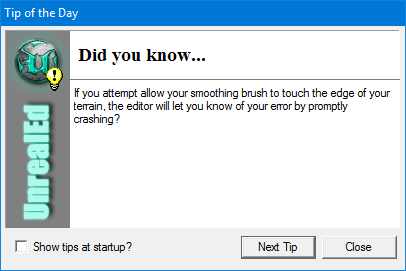I’m kind of amazed that the DC MvC2 seems to run pretty solidly on a Raspberry Pi 4 under Retropie. There’s occasionally some screen tearing where the edge of the ground plane meets the 3D backgrounds, but I haven’t noticed any other problems. I have some of those questionable adhesive heat sinks applied inside but don’t have a fancy case fan or anything like that.
I learned that crt monitors did a doubling thing at 320 resolution so that’s why things look more like I remember with the normal2x scaler (or you can get the same result by setting machine to “vgaonly” in the dosbox config file). I’m still not sure why a doubled 320 resolution doesn’t scale up evenly though (native 640 games like gk2 or quake set to 640 do). should just be x4 instead of x8 now shouldn’t it? but even if I manually set it to that it’s all zoomed in too much (and there’s artifacts with the shader with anything other than integer). and I don’t know what to do about all the flicking with interlacing on in the shader. in gk2 with gsync on the flickering is mainly just on a small part of the ui and other than that it looks really good and “correct” to me, but gsync just seems to cause problems is ever other thing in retroarch and it doesn’t even help much in anything else. with interlacing off altogether things look slightly too smooth and clean but it’s better than nothing. These all seem like important things other people on the internet who actually know what they’re doing should be interested in and figured out by now but I guess not too many people are running dos games through retroarch or they just get an actual crt.
think I’ll look for different dosbox cores that might be out there and see if they handle things any different though I’ve had problems with those before with other things
you don’t want simulated interlacing on, pc games of the 80s/90s never/mostly-didn’t use interlaced modes, its purpose is to re-introduce flicker.
lots of dos games run at 320x200/doubled to 640x400 (rather than 320x240/640x480) which won’t scale up perfectly to contemporary monitor resolutions.
okay sounds like everything is fine then
Not sure if you’re using software black frame insertion or your monitor’s but I recommend the latter
yeah I’ve always got the elmb thing on and the monitor set to 120hz so its in 10bit mode
Do y’all prefer cleaning up DC/PS2/GC games or running them with a simulated interlaced CRT?
usually cleaning up, I don’t find CRT filters as satisfying with those on the whole, though it’s case by case, maybe 80/20
it’s so program-dependent
windwaker with crisp polys and aa is cool
devil may cry needs some scanlines to me
a lot comes down to ‘how shitty do the fonts look after upscale’
max of 2x resolution boost, based on how texture-dense the game is, how clean the art style wants to be. Good candidates for this are games with textures poorly-designed for their target resolution, like FFXII, or games designed to look clean and crisp, like Metal Gear Solid 2. Like jellicle says, prop density is a really important decision made by teams to fit the output resolution and a lot of PS2 games look like empty corridors if you make them too clean.
Something vague and dense like Silent Hill 2 is asking for noise to increase presence so native resolution and CRT shaders fit it well. And of course anything with prerendered backgrounds should never be upscaled or should at most be downsampled back to native output resolution, otherwise the characters lose their grounding with the backdrop.
the real problem is the lack of dithering here. The totally dithered image looks so much better than the smooth 32bit color image.
Though honestly the best option is what beetle psx hw allows now: downsampling from higher resolutions. Having something scaled from 4x to 1x and keeping native resolution dithering maintains what is good about the psx aesthetic but allows for a clearer image.
After a spurt of downsampling I ended up turning it off in most games, finding it cleaner than I’d like; it pushes the games a lot closer to '90s CGi and gradients look so smooth and soft instead of noisy. Really dependent on mood and the art style of the game; Final Fantasy VII’s gouraud-shaded characters look like they came out of a Silicon Graphics machine, which is kind of neat. I didn’t like it on Parasite Eve or Chrono Cross because the detailed characters looked more distinct from their background art. On the other hand, the dim-but-detailed backgrounds in Dino Crisis, with so many glowing screens, looked great next to a softly-shaded, uh, Regina.
the word itself makes some dinosaurs uncomfortable
man this reminds me i saw a ps1 demake of like bloodborne or something and there was NO TEXTURE WARPING, also an r2 button prompt was above their head at one point which ripped me out harder from suspension of disbelief than anything a demake has done ever.
i have never changed the graphics on a game im emulating. im super impatient and i just wanna play I JUST WANT TO PLAY THE GAME. i only get uppity about things looking ‘right’ if its a game ive played a million times and even then i had an RF switch up through super nintendo, so looking right actually just means me holding the right controller.
i prefer pictures of screens to screenshots of games too for some reason
there’s some weird shader everyone uses on twitch with snes games that fuses all the pixels together and i can’t look at it at all
I wouldn’t stumble on it if she didn’t have a major case of Major Kusanagi not-pants
why would you go to all that trouble when you could just link Nightmare Creatures
kings field is right there tho, and they were trying to use kings field UI which made it even worse
THAT’S FUCKING IT GOD WHY IS IT SO POPULAR THEY MADE HIM BLOBBERMAN