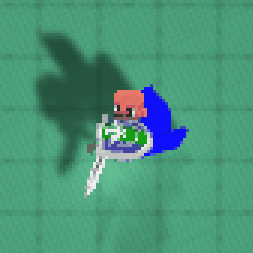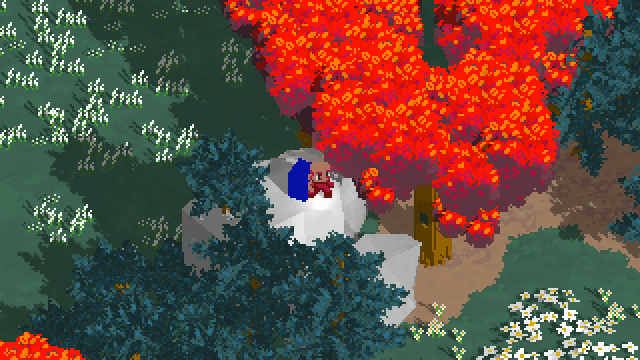Doing the 3D platformer game jam made me reconsider how I was going to remake the platforming here.
First, I’m making the horizontal movement simpler. There were a lot of variables before I had to tweak to make the horizontal movement feel good: I had walking speed, an entire “dashing system”, Unitys’ rigidbody physics system, air control ratios, and probably more. The goal was to let the player choose between control (walking) and speed running (mashing the dash button). Now I’ve compressed this into a handful of variables and Unity’s physics system.
There are two “states” the game “tweens” your movement between. While Unity physics thinks you’re standing still, you can walk which literally means a translation in your position with infinite acceleration (think Mega Man). But as you mash the dash button and approach the maximum running speed your walking speed becomes less and less effective until it doesn’t move you at all. There’s no air control, no outside dashing vector to keep track of, etc.
Second, I’m compressing the jumping heights and lowering gravity. Jump arcs look similar, and jump timing feels the same, but this makes verticality take up less space. I can block off areas with shorter walls, and I can have more ‘floors’ in the same screen space. Before the max jump was 3 tiles (I was thinking to allow for bridges I needed player height + 1 tile), but I think I was wrong about that and can get away with 2 tile max jumps. This way I can get more vertical game space per vertical screen space. I think this will also let me have flatter arcs on projectiles which means more consistent air/ground interactions. Shooting an arrow down at an angle will still be hard to connect, but you’ll have more horizontal ranges you can reach with flatter angles.
Third, I’m fleshing out movement options. If you were in the air there was always a stomp action, but now I’m adding an air dive. It’s fairly unrealistic, but 1) since your movement options in the air are limited the dive gives you one shot to alter your trajectory 2) it looks like a dive roll, so that’s cool.
I played around with wall sliding and wall jumping during the game jam, and I’d love to try it, but I found myself having a hard time with wall jumps if I couldn’t set the camera just right. It felt a little like learning how to hadouken from the “wrong” side, except there were a lot more sides to deal with. I’d like to try wall sliding and wall jumping here, but we’ll have to see. There’s already a high skill gap, but I think if I design single player without needing those things it might work better.