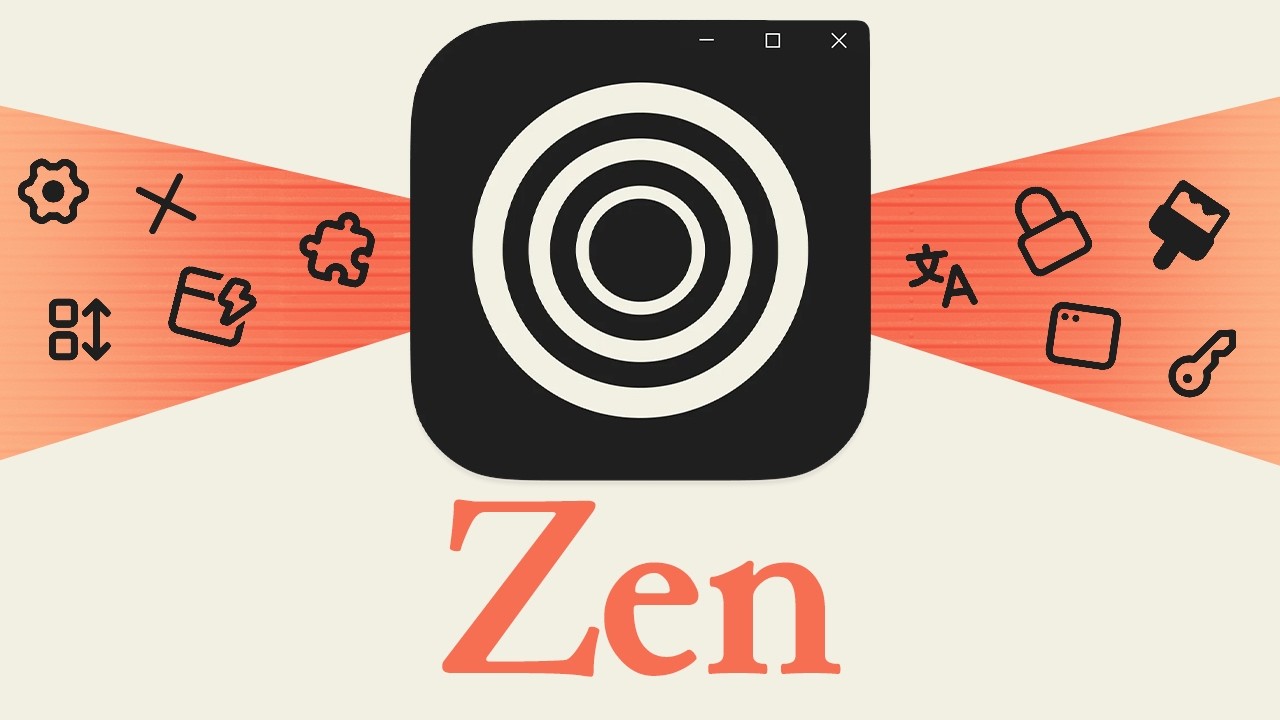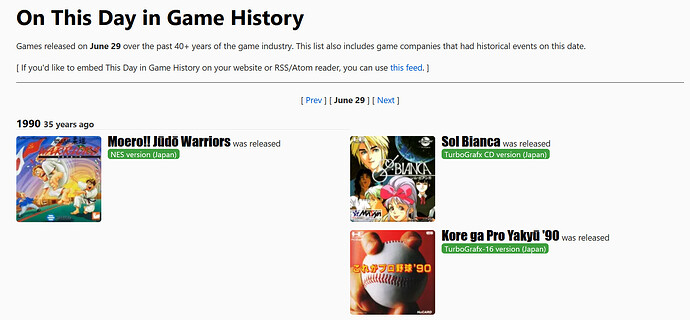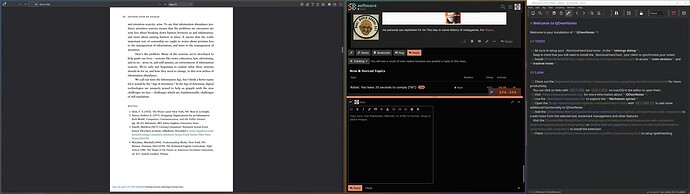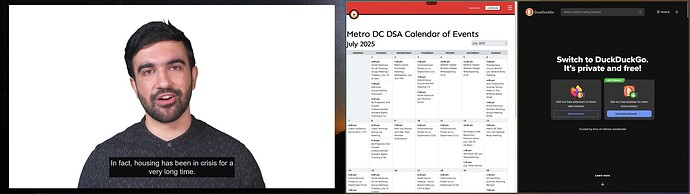oh that fucksss
when i started it up it told me that it’s against the tos to use 3rd party discord clients and they could ban me for it. im soooo scared of the morons who make discord like lol whatever
This update broke the hell out of RDP on my home machine. Starting a session usually results into a frozen screen unless I reboot/shutdown enough times to satisfy some strange condition. Awesome! Thank you Microsoft!
seems good
Welcome to my 3D model of San Francisco’s Sutro Tower. Feel free to explore it at your own pace. If you’re on a phone, you can also engage the AR mode by clicking the little cube, it’ll let you explore the scene by walking around and waving your phone.
Sutro Tower is a wonderful building, and I hope you enjoy learning a bit about it here. If you want to learn more, check out the much more thorough official digital tour.
This scan is made possible by recent advances in Gaussian Splatting. In particular, this scene was shot on drones, aligned in RealityCapture, trained in gsplat, compressed by SOGS, and rendered by PlayCanvas.
Gaussian splatting is so cool
agreed
i like this software
qownnotes seems really good, i’ve just copied over the things that were floating un-saved in my sublimetext.
trying zen browser out too, it’s nice - firefox with vertical tabs and some other ~minimal~ things
https://research.adobe.com/articles/indigo/indigo.html
Adobe’s new semi-experimental iOS camera app, team headed by Marc Levoy
@-moz-document url-prefix("https://www.mobygames.com/this-day-in-gaming/") {
.img-thumbnail-md {
width: 150px;
height: 100%;
}
.mb-sm {
float:left;
width: 50%
}
h4.mb-xs {
width: 50%;
}
.line-compact a {
font-size: 24px;
font-family: impact;
color: #000;
}
.line-compact .text-muted {
background: green;
color: #fff;
padding: 0 5px;
border-radius: 5px;
}
.line-compact .text-muted a {
font-size: 12px;
font-family: arial;
}
}
me personal use stylesheet for On This Day in Game History of mobygames. For Stylus.
got some kind of bootleg tiling window manager setup on windows here. it’s nothing special, just builtin snap features plus zen browser. zen has built in split view so you can see two tabs simultaneously without having to tile thru windows. really appreciate that you can set all menus and window decorations to autohide, which frees up screen space and mental space. i’ve also set windows toolbar to autohide.
my current monitor setup is a low monitor on the left side (usually set to reading, youtube picture-in-picture, or notes app) and then a main monitor which will have something else on it like web browsing, music, etc
i will say zen is under quite active development with all the features so you will get some weird glitches sometimes where you have to force quit. other than that it’s basically everything i wanted from a firefox fork.
quick demo of the “workspaces” feature, which is like tab grouping but more of a virtual desktop type model. you can navigate between them using the side mouse buttons while moused over the sidebar, or ctrl+scroll there, or clicking the icons. there is also an ‘essentials’ shortcuts bar in addition to the typical pinned tabs. lastly you can see the autohide window decorations.
Cool website.
what is microsoft even doing lately
also “no new office features” sounds good lol. what features are they adding that they think you’ll be like “gee whiz, i really need that”. AI? it’s AI isn’t it.
office doesn’t make as much money as war