what don’t you understand, it’s perfect for all types of games. it says it right there
it has a little ring around the dpad that you can rotate
OHHHHHHH
This past week I’ve been reobsessing with trying to get my Egret II Mini paddle controller to work with Switch Puzzle Bobble. I had a janky solution that worked before involving two/three adapters, but I was finally able to reduce it to down to one using HID Remapper and an Adafruit Feather RP2040!
I’ll write more about it later when I wake up ![]()
Cool.
So for anyone with a Taito Egret II Mini trackball and paddle controller and very specifically wants to play Switch Arcade Archive’s Puzzle Bobble with just the paddle/spinner wheel, here’s the setup for you:
First you need an Adafruit Feather RP2040. I got mine from here: Adafruit Feather RP2040 with USB Type A Host : ID 5723 : Adafruit Industries, Unique & fun DIY electronics and kits
I also got a 3d printed case for it here: https://www.etsy.com/listing/1456273510/enclosure-set-for-feather-rp2040-usb

After that, plug a USB C cable to the adapter and then connect it to your computer. Hold the Boot button (the inner one) and then tap the Reset button. Keep holding the Boot button until your computer recognizes it as a USB device.
Then get the latest version of HID Remapper from github, the remapper_feather.uf2, from here: Releases · jfedor2/hid-remapper · GitHub
Open the RP2040 drive folder and put the remapper_feather.uf2 file in it.
Then connect the Egret II Mini controller to the USB A port of the RP2040.
In a browser, open HID Remapper Configuration. Some browsers don’t support the site but Chrome worked for me.
-
Press “Open Device” and select HID Remapper QCHE.
-
Then under the Actions submenu, press Import JSON. Download my custom .json file here and select it in the menu.
-
After that, press Save to Device.
Now it should be good to go. Plug it into the Switch, open up the Controller config screen and press the top two buttons to sync it.
![]() Now you’re bobblin’ cool!
Now you’re bobblin’ cool! ![]()
You’ll still need a second controller to exit the Switch menu and start ACA Puzzle Bobble though.
====
Anyway, I basically ripped off themyst’s reddit post to figure out how to do this. Their solution makes the Egret II Mini trackball and spinner work as a mouse, which is good for MAME and MISTer, but I needed a solution that could work for Switch and on games that only use D-pad or Left Analog Stick.
Thanks to advice from jfedor, creator of HID Remapper, I was able to tweak the settings to make it work. It could still be polished more, especially for the trackball, but the spinner works fine and that’s good enough for me!
I might polish it up later to also work together with the Egret II Mini fightstick because HID Remapper is super flexible and can adapt various devices, but that’s a problem for tomorrow’s me.
The End. ![]()
I kinda want one of these to relive my days of playing touhou and other shmups on my laptop between classes. Seems also fun for other retro game jaunts when I don’t want to kill my wrist on a stick.
ordered an 8bitdo ultimate 2 (bt, the ‘wireless’ one is out of stock everywhere here) despite reading the latency is Not Great even over 2.4ghz, will see if i notice and or give a shit though

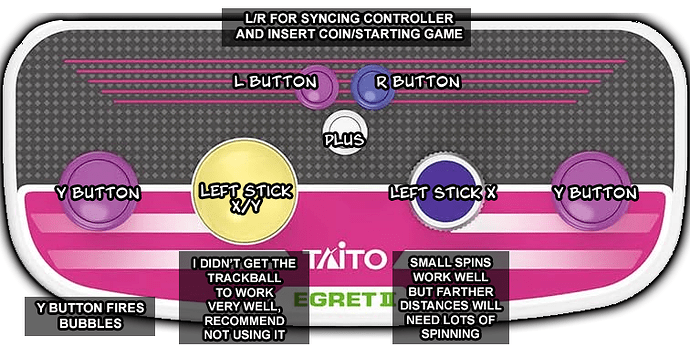
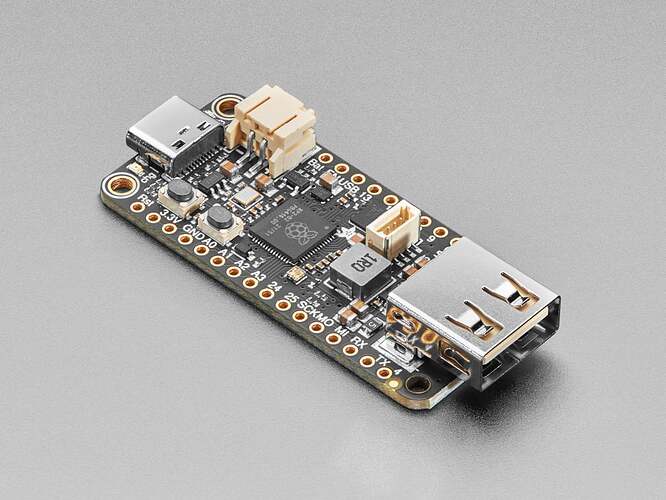
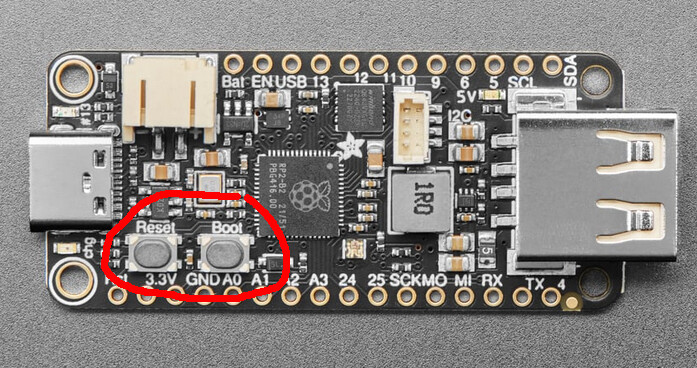
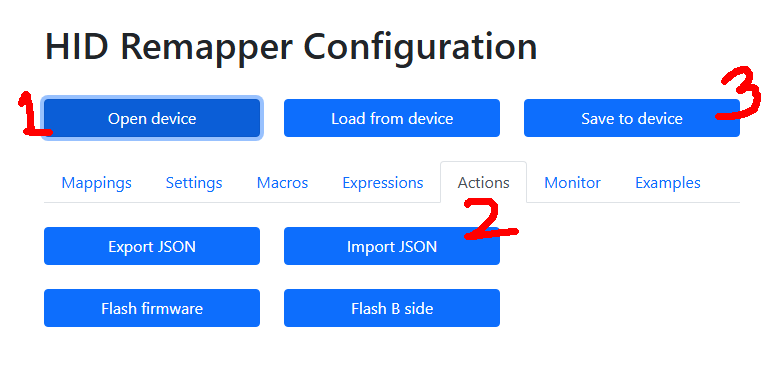
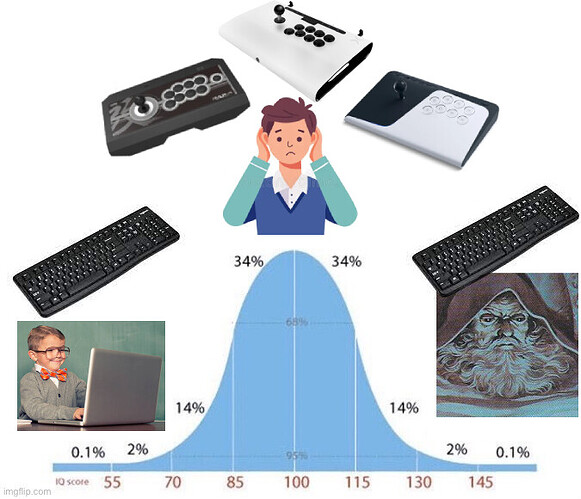
![[Corner] ROM to Unmashable tempest w/ Cyclops Assist to follow up combo (Magneto MvC2)](https://dlcn7yodlhcnn.cloudfront.net/original/4X/7/8/8/788af7776ff4f8ba89c907756da64c3298a06064.jpeg)